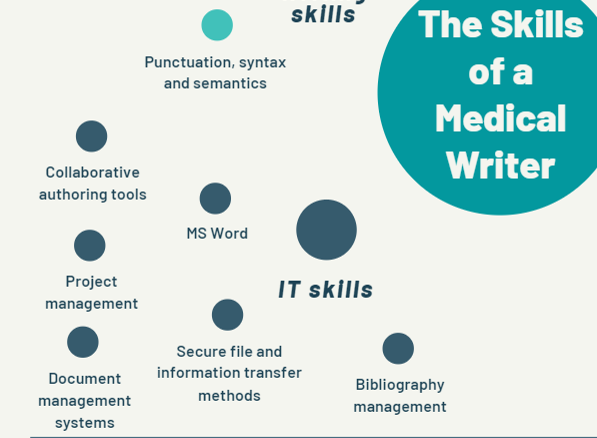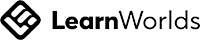Information Technology. IT! In this day and age who doesn’t need a computer to perform their job? Not many, right? And to use computers means to have at least some basic IT skills.
You don’t need the skills of a programmer to be a great Medical Writer, but you’ll need a very specific understanding of certain software.
These are the main IT tools a Medical Writer must use like a pro.
MS Word
Have you ever said to yourself “Word is doing crazy stuff”? Has it ever not behaved as you expected or wanted?
Word is complex, and believe it or not, its many functionalities can actually make your life easier. Honest! However, it’s easy to lose (or feel that you have lost) control of Word, that it’s doing all except what you want it to do.
Whether you are a Mac, Windows, or Linux user, the No. 1 day-to-day tool of Medical Writers is MS Word. You’ll need to master MS Word at an advanced level not so much for writing, but for editing, formatting, and taming the tool to do what you want it to do.
You can start with understanding what Word Options can do, creating your own Styles, setting a Navigation Pane, knowing how Bookmarks and cross-references work, and creating and editing tables.
Collaborative authoring tools
In addition to the task of medical writing, we are increasingly called to author documents in a more collegiate atmosphere, writing directly as part of a team who all have access to the working document during the drafting process.
This requires a set of technical and soft skills to successfully orchestrate a group of collaborators, whilst also ensuring the integrity of the document remains intact - not everyone has your expertise with Word.
(If you are attending the EMWA conference this year, check the workshop that Sarah will give on this topic.)
Document management and review systems
Document management and review systems are tools used to take a document through its lifecycle without loosing any changes, ensuring that everyone involved gets the chance to edit or review it, and maintaining an audit trail.
Some clients have their own systems, others use Office’s Share Point or Teams, and some use a combination of both.
Project management software
Project management spans all industries and it requires all the
soft skills of a Medical Writer. In fact, a lot of the work of a Medical Writer is to manage a project, especially if you are freelancer.
There are many tools and methods to manage a project and you must find the one that suits you best.
Secure file and information transfer methods
As a Medical Writer you’ll need to understand the basic concepts of cybersecurity, social engineering, and data privacy.
You’ll have access to intellectual property and confidential information. It will be your responsibility to keep it in a safe place and make sure that you don’t transfer it or give access to it to anyone else but your clients. You also need to be aware of the methods that hackers will use for phishing for your personal or company confidential information, so that you can avoid falling for their bait.
If you are a freelance writer, find out if your clients offer courses to their staff on these matters, and ask if you could take part of them or do some of these courses on your own: it will boost your CV and show your clients that you take the privacy and security of their data seriously.
Bibliography management
Zotero, Mendeley, EndNote… if you’ve worked on research, you probably recognise these names. They are bibliography management tools. They help you organise all the scientific bibliography a research project is based on.
Depending on the project, you will need to use these tools to a different degree. They require a basic-to-medium level of technical knowledge to know how to install them, link them to MS Word, and make them work as you’d like.
In conclusion
As with all things in life, to master these tools takes practice. Any long document would help, but by working with a regulatory document you'll be killing two birds with one stone: you'll be getting familiar with a regulatory document and advancing your skills on the use of MS Words at the same time.
In our Experiencing Medical Writing course, you have the chance to do this and more. Click in the button below to know more.
And if you still want to discover what medical writing is about, click on the button below to gain access to the free section of our Discovering Medical Writing course.